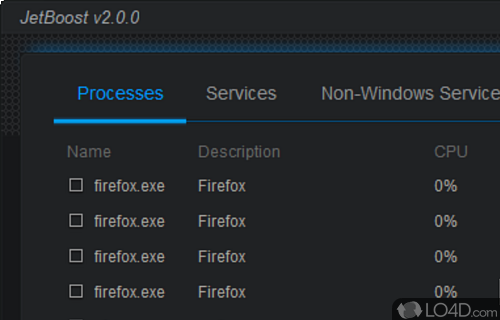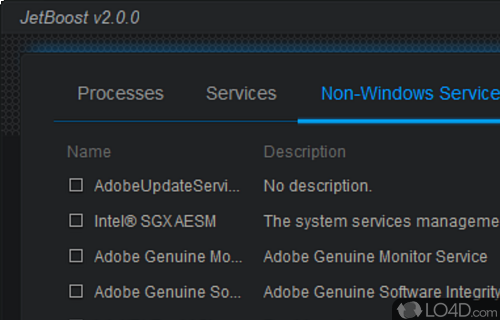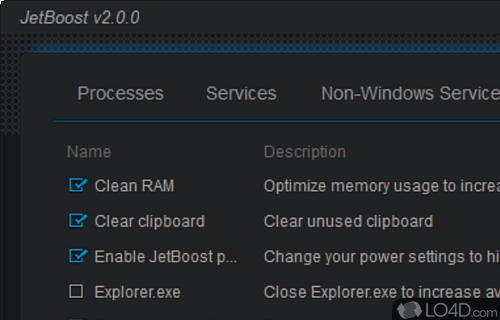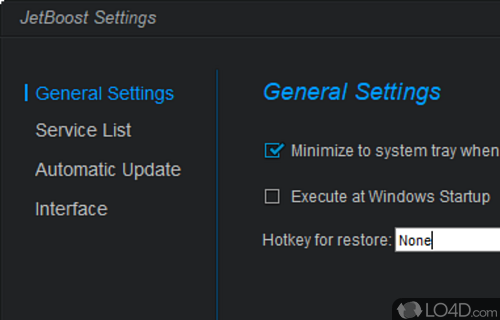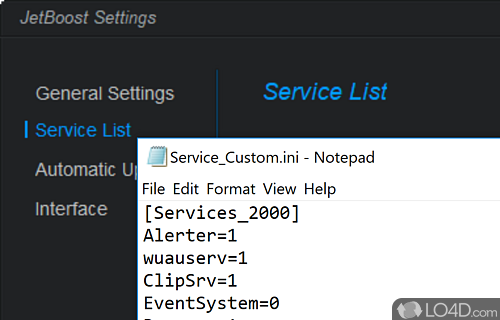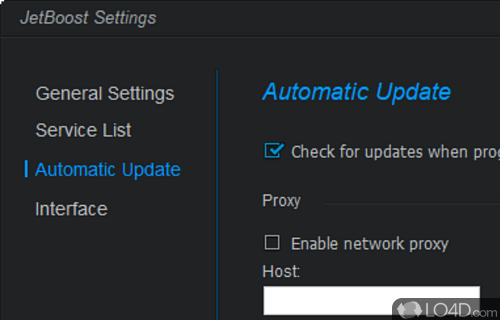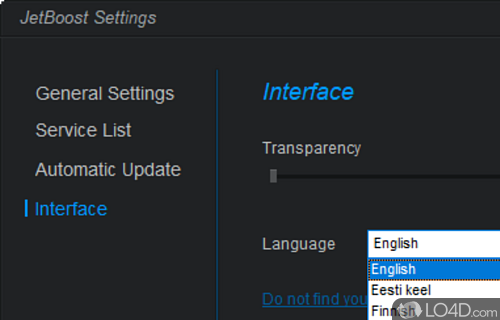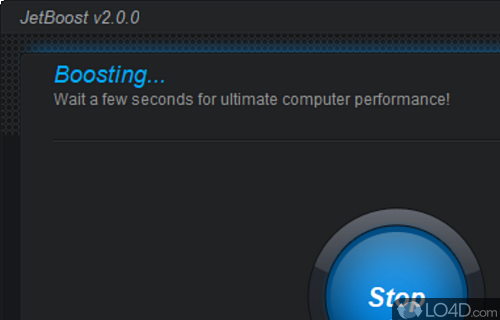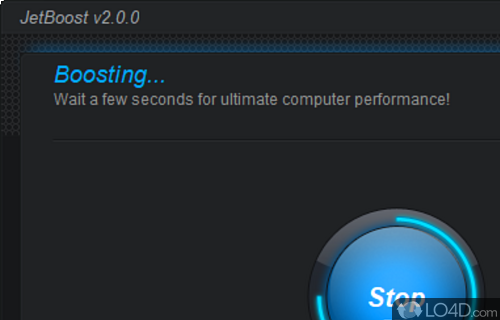JetBoost can speedup your PC to its Top performance with one click solution.
By Future Shock:
JetBoost really goes after Windows services. I recommend starting from the bare bones with the program just shutting down a service or two and then try a new process or service to see how the PC responds.
On startup I open Task Manager, then JetBoost, so that Task Manager shows up to be turned off. I have all the other possible settings deselected, which JetBoost remembers, so I then run the booster, and it just closes Task Manager. There is some native optimization in the program, so it helps even when it's really not shutting anything down.
It is very easy to use and configure and, as mentioned, it remembers settings with a new boot.
Features of JetBoost
- Boost Performance: Optimize speed and stability of system and applications.
- Customization: Customize the settings and tailor the experience for each user.
- Defragmentation: Increase system performance by defragmenting hard disk.
- Disk Cleanup: Clean unnecessary files and delete junk files.
- Logging: Track and log system changes for easy troubleshooting.
- Maintenance: Schedule routine maintenance tasks to keep system running smoothly.
- Memory Optimization: Free up memory and reduce memory usage.
- Reports: Generate detailed reports to analyze and track system performance.
- Resource Management: Automatically terminate unnecessary processes and services.
- Security: Protect system from malicious threats.
- System Tools: Manage startup items and uninstall programs.
- User Interface: Intuitive and easy-to-use interface for all types of users.
Compatibility and License
JetBoost is a freeware, but ad-supported application available on Windows from memory optimizer software. You may encounter different types of ads or offers when running and installing this program. Though ads might be present, download and installation of this PC software is free and 2.0.0.67 is the latest version last time we checked.
What version of Windows can JetBoost run on?
JetBoost can be used on a computer running Windows 11 or Windows 10. It comes in both 32-bit and 64-bit downloads.
Filed under: